The Avon Tracker mobile app is designed for the competitor only.
Support Crews access the data via the Avon Descent website.
Ensure you have the current version from your App/Play Store.
SETUP
The setup is very easy. When you start the Avon Tracker it will give you the option for the Settings screen. Click on the Settings button and you will see this screen.
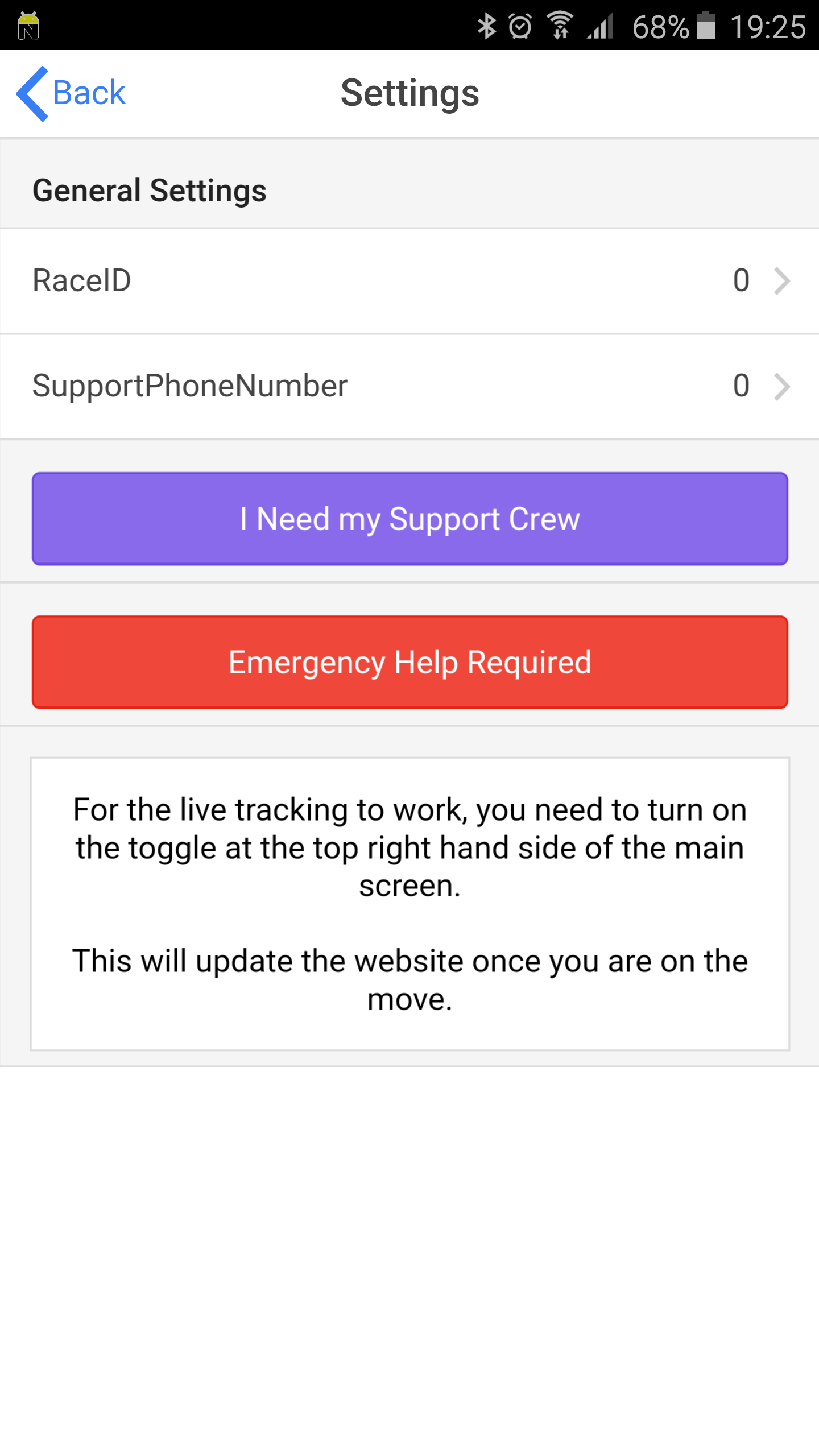
To enter your Race ID, click on the RaceID line. Enter your Race ID, then save it by clicking on the ‘Save Race ID’ text at the top right of the screen. This will then upload your data to the Avon Tracker Website.
Next, enter your Support Crew Phone Number. Click on the SupportPhoneNumber line, enter the mobile phone number of your Support Crew then click the text ‘Save Phone Number’. This will then upload to the server.
The purple ‘I Need my Support Crew’ button will be active on race weekend. This will send an SMS notification to the mobile phone number you entered earlier, giving them your current GPS location in Google Maps.
The red ‘Emergency Help Required’ will send an SMS notification to the ADSU with your details.
Both of these buttons are to be used in emergency situations. Your Support Crew can follow you from the link on the Avon Descent website.
INSTRUCTIONS FOR COMPETITORS
Using the Avon Tracker App (for the competitor only) is very easy. Once you have done the setup, all you need to do click on the toggle on the top right-hand side of the screen (circled in red). The toggle will then go green. This means the App is now active.

At the bottom of the screen is the green Play Button (circled in blue). This should turn red. If it does not, just click it and it will start to transmit your data.
Once running, you just need to press your Home button, turn off your screen and put your phone into a waterproof bag – something like a Dri-Dock:
The App will transmit your GPS location until you turn it off. This will give your Support Crew access to where you are while you are in mobile service range.
INSTRUCTIONS FOR SUPPORT CREWS / SPECTATORS
The tracking site is mobile friendly. You can go to the main menu of the website and click on Avon tracker, or go to avontracker.avondescent.com.au
You can view your competitor on their own, or in the entire field as well as access checkpoint information.
The competitor location will update every 500 metres.





